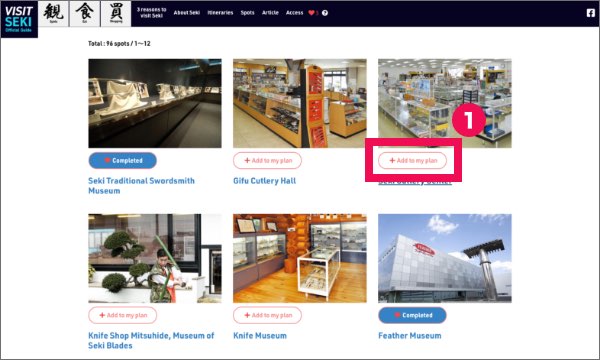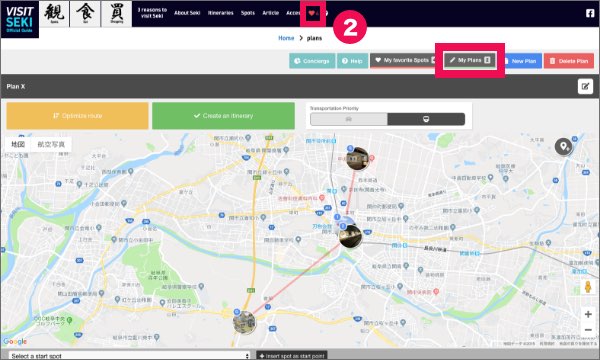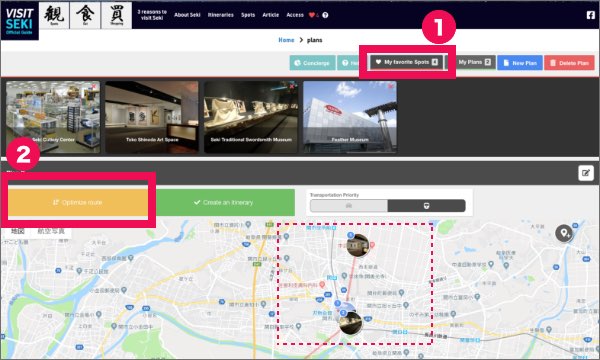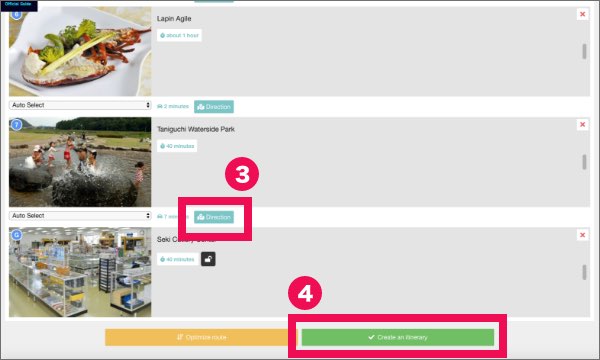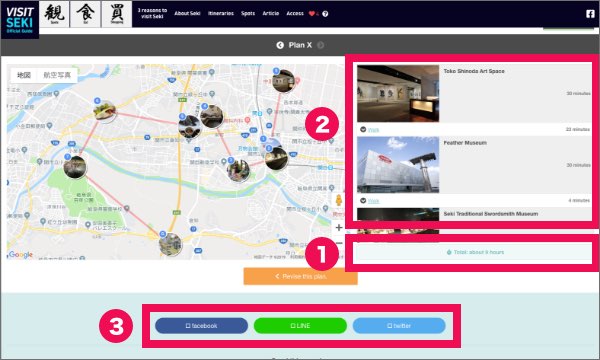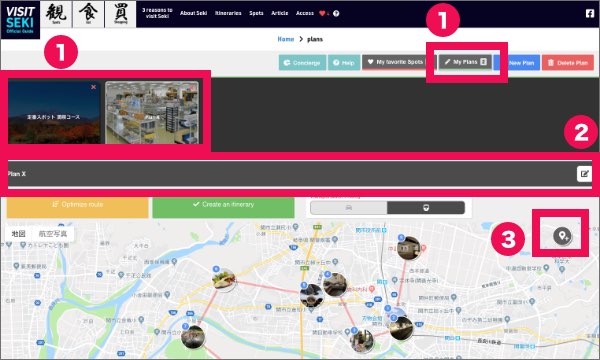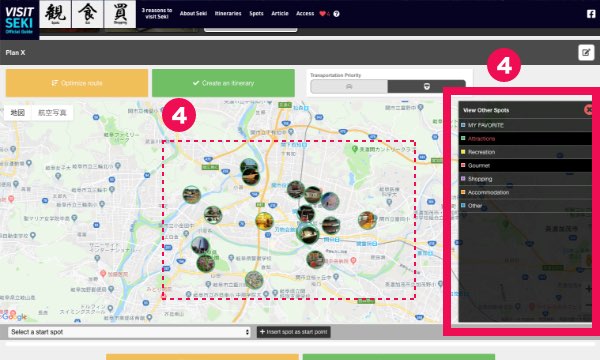Eden
Detail
Located close to Mugegawa Onsen, this is a shop that the locals have fallen in love with over the years. Their menu offers a wide array of choices including Japanese and Chinese food. From a quick lunch to big parties, they're ready to serve you anytime.
Spot information
Address
関市武芸川町八幡1241
TEL
0575-46-2982
Opening Hours
11:00 to 22:00 (Sundays and holidays:11:00 to 21:00)
Closed
Every Tuesday , New Year's holiday